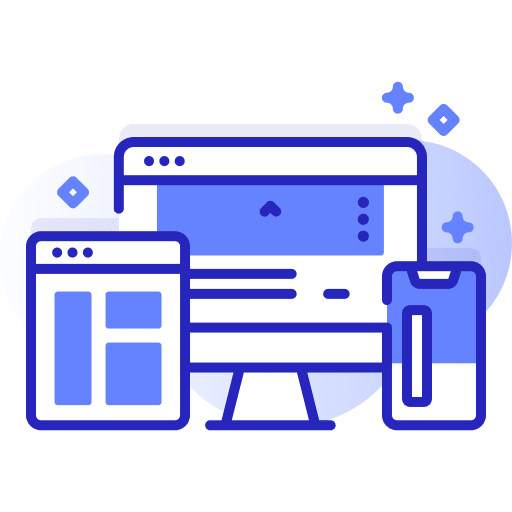APK Store. Explore safe, verified, and updated Android applications across multiple categories...

View the Most Recent Posts
Ad Code
Advertisement
AI is transforming industries by automating tasks, analyzing data, and enhancing creativity—making the future faster, smarter, AI Avatar Video Generator | Image| Text and more efficient.
Product Services
Best Services
Footer Copyright
Our website uses cookies to enhance your experience. Learn More
Accept !